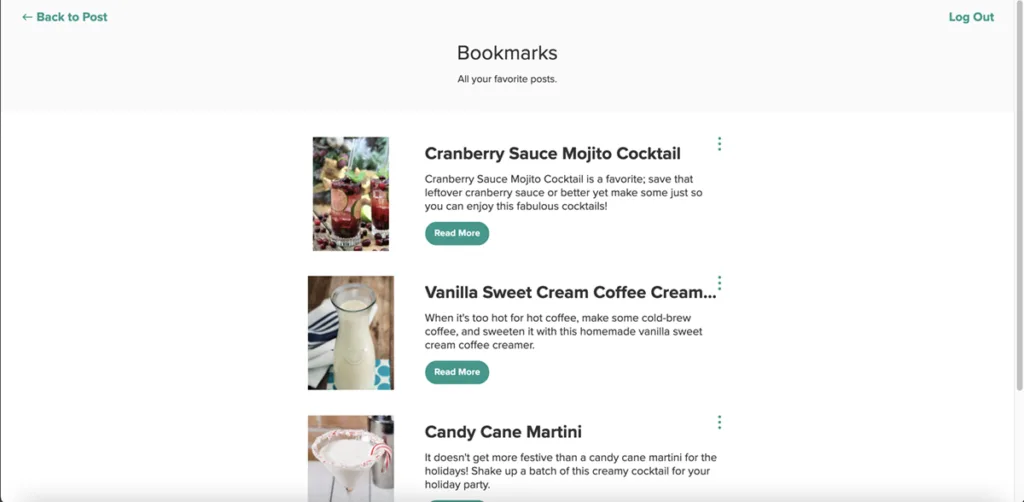Have you seen the little heart icon and share button in the bottom right-hand corner of the screen?
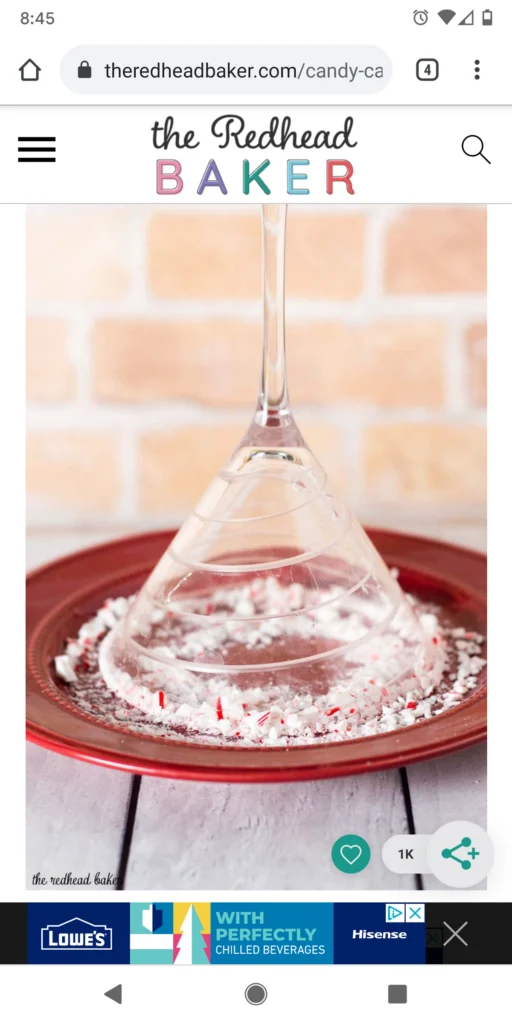
Do you know what it is? What it does? It's called Grow, and it allows you to save content from any website that uses Grow, all in one place. And the account is free.
You can sign up with your Facebook credentials, your Google credentials, or your email address. The process is quick and easy.
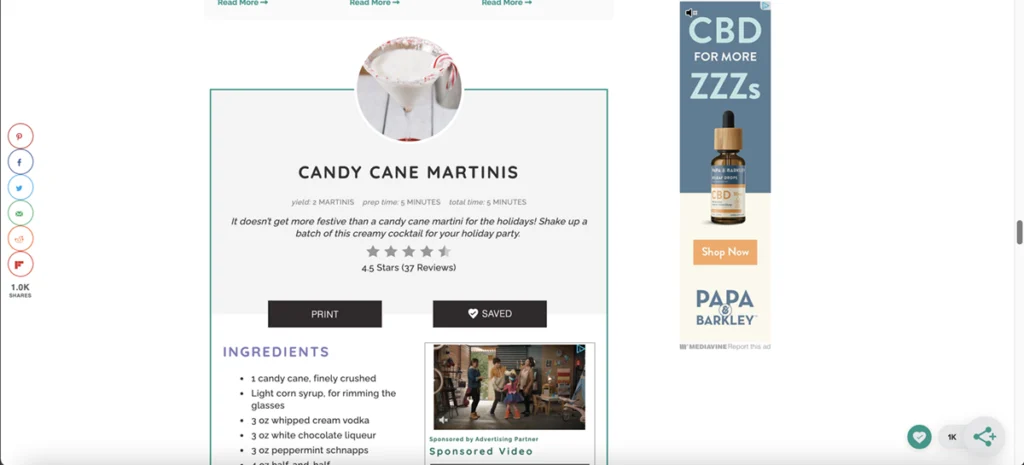
The save button is also one of the featured action buttons directly in the recipe card.
The Grow button also allows you to share recipes in various ways: on Facebook, on Twitter or on Pinterest. In the future, you'll also be able to use the share feature to email the link to the recipe to others.
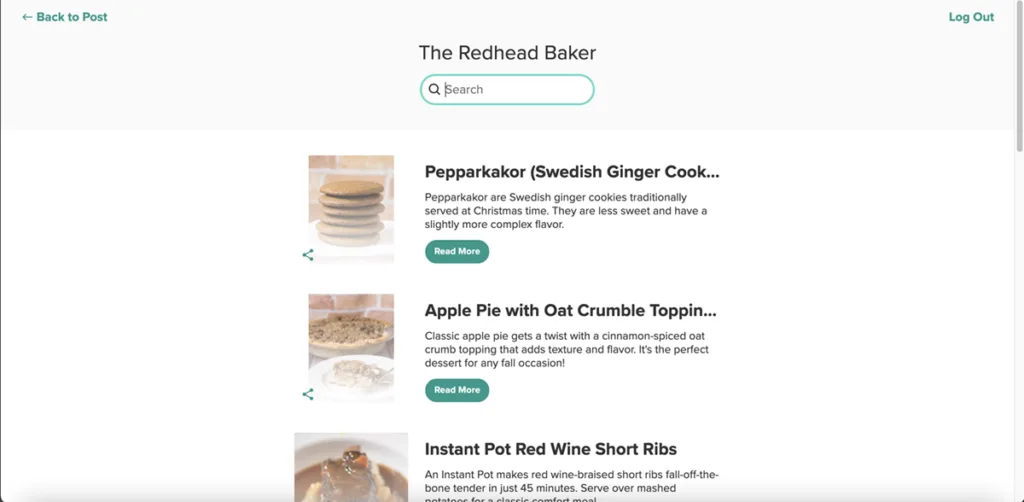
With Grow, you can also search The Redhead Baker, too.
And finally, here's where you can see all of your books from sites across the web that use Grow.